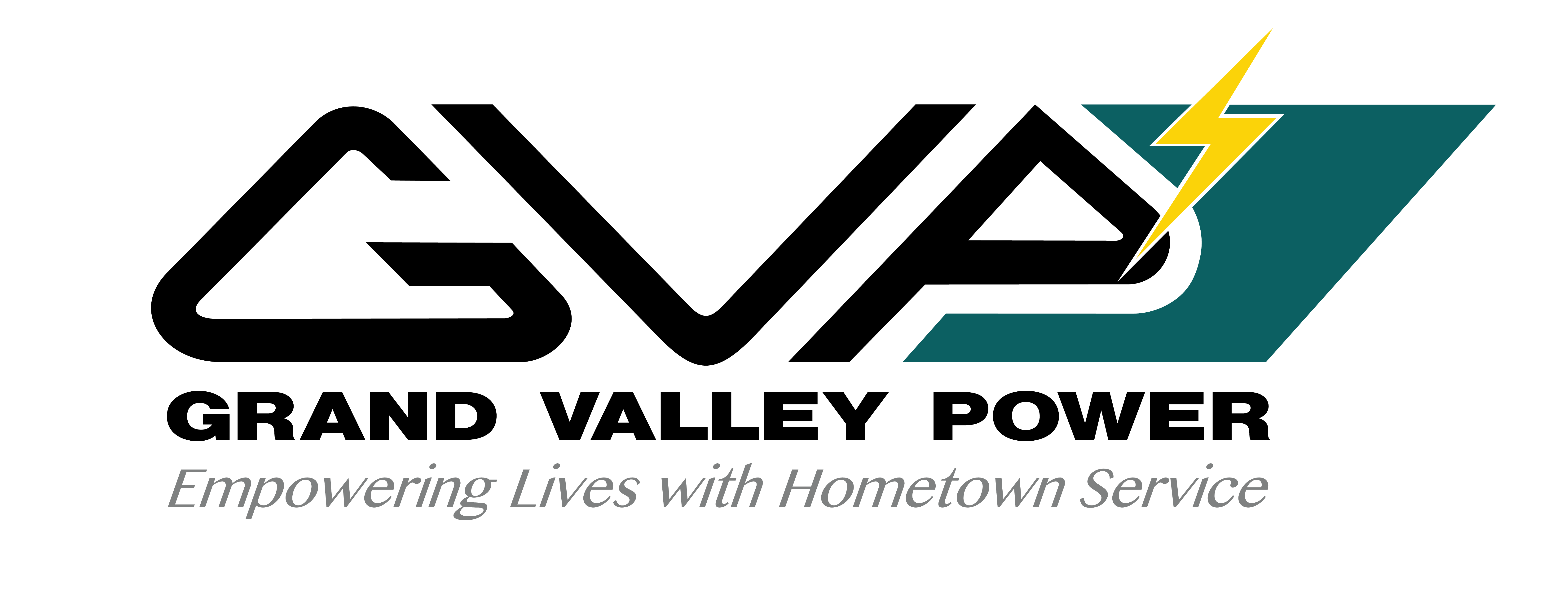SmartHub is an account management tool that enables you to manage all aspects of your GVP account. In addition to paying your bill, you will be able to view your energy usage data, report an outage, and set up customizable alerts to stay in the loop with power restoration updates and bill notifications. It's energy your way and accessible 24/7.
View and compare your monthly usage with previous time periods. With enhanced features including weather data, you will be more aware than ever of how your daily activities can change your electricity consumption. Unlock your potential to save energy and money, more than ever before.
- View hourly and daily energy usage.*
- Mark behavior changes or equipment upgrades to track the effectiveness.
- View consumption totals as early as the previous day so you know what your energy habits will cost before your monthly statement arrives.
- Diagnose appliance malfunctions or high use events so you can take action to avoid excessive charges.
- Monitor and download the data needed to evaluate your renewable interest or investment.
*Hourly and daily energy usage information requires an enhanced meter - provided to you free of charge. Most homes and businesses are equipped with this technology! Please call us at (970) 242-0040 to inquire if you do not see hourly usage on your SmartHub account.
Learn more about how to use Usage Explorer:
SmartHub allows you to sign up for recurring payments — meaning your bill will automatically be paid each month in full without any further action on your part. If you’d like to set up automatic payments from a bank account or card, SmartHub makes it easy to manage them from your computer.
SmartHub payments can be made online through the following ways:
- E-Check
- Credit/Debit Cards
- Recurring Bank Draft or Recurring Credit Card
View copies of your current and past bills. Compare your current bills with past bills while adding weather analysis and daily usage comparisons.
- View auto pay and payment history
- Download current and past bills
Want a reminder that your bill is due? How about a prompt that your bill is now past due? Interested in knowing if you're home or business is in an outage area?
Notifications in SmartHub can do exactly that — email or text important information about your account. You tell SmartHub when and how to contact you. Some notifications even allow you to get specific, such as setting the numbers of days to remind you before your bill is due.
To send you a notification, you need to have contact information stored in the system. Be sure you’ve added contacts before setting your notifications.
Some common notifications include:
- Bill Available
- Payment Due
- Payment Confirmation
- Delinquent Notice
- Credit Card Expiration
- Power Usage Alerts
Some notifications are also specific to your account type. For example, prepay members might see different options than other customers.
Easily contact GVP with billing questions, service issues and service requests through SmartHub!
Some requests include:
- Disconnect Service
- Transfer Service
- Outage
- Misc. Service Issues
You can update personal information such as:
- Phone numbers
- Bank Information
- Billing Addresses
By default, notifications are sent to the email address associated with your account. If you want notifications sent to a different email address or even text to your mobile phone, you can do that too!
Once you have set up a contact, you need to change the contact on an active notification on the Manage Notifications screen to use the additional contact.
Now you can connect with Grand Valley Power through SmartHub and your smart home device like your Amazon Echo or Google Home.
What Functionality is Available?
- Pay your bill,
- Get payment history,
- Check your usage,
- Ask about current outages,
- and more anytime!
Learn more about what devices are supported, how to link your smart device and your account and all the functionalities available:
Energy at Your Fingertips
Install SmartHub on Your Mobile Phone
Install SmartHub for iPhone users
Unlock your potential to save energy and money, more than ever before.
- View hourly and daily energy usage.
- Mark behavior changes or equipment upgrades to track the effectiveness.
- View consumption totals as early as the previous four hours so you know what your energy habits will cost before your monthly statement arrives.
- Diagnose appliance malfunctions or high use events so you can take action to avoid excessive charges.
- Monitor and download the data needed to evaluate your renewable interest or upgraded home investments.
SmartHub - Energy Your Way.