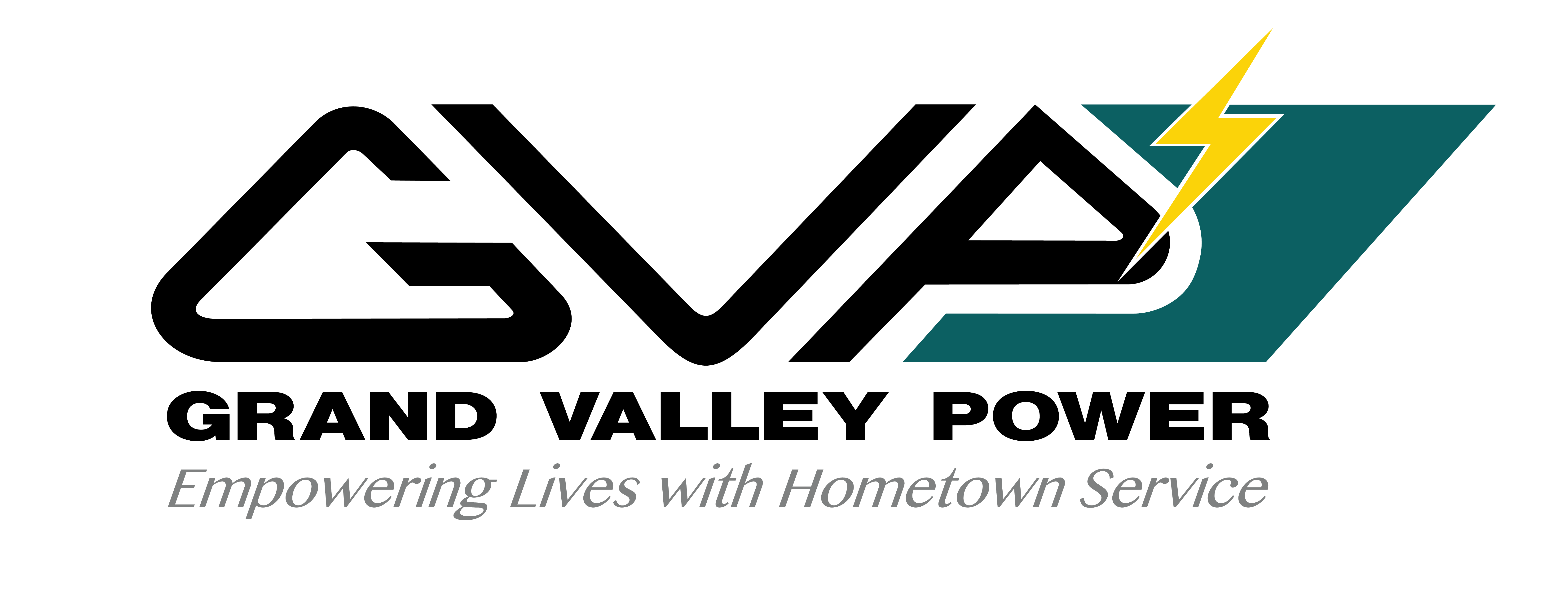Also known as electronic funds transfer (EFT), the amount of your bill is automatically withdrawn from your checking account, savings account or credit/debit card*. You will still receive your monthly bill informing you of the amount that will be withdrawn from your account on the specified day. To opt-out of electronic check submission, please call our office.
You’ll no longer have to worry about writing a check, paying for postage, or mailing out your payment. Plus, your payment is always on time.
*Please note that to be eligible for the Shared Savings program, you must sign up for an automatic withdrawal from your checking account or savings account. Credit and debit card payments are NOT eligible for the Shared Savings bill credit.
On Your Computer
How to sign up for Auto Pay on the SmartHub website (existing users):
- Log into SmartHub
- Click on Bill & Pay
- Click on Auto Pay Program
- Follow the instructions under Auto Pay Enrollment.
Auto Pay funds are withdrawn from your bank account on the 18th of the month, or the first business day thereafter.
On Your Mobile Device
How to sign up for Auto Pay on the SmartHub app (existing users):
- Open the SmartHub app from your mobile device
- Log into SmartHub
- Select Bill & Pay
- Select Auto Pay Program and follow the instructions.
Auto Pay funds are withdrawn from your bank account on the 18th of the month, or the first business day thereafter.
If you do not have a SmartHub account, please sign up here to get started.
We offer two ways to pay online.
SmartHub is our official online payment portal which allows you to view your billing history, manage your account, view your hourly electric use and more!
Or you can use our PayNow one-time payment feature that offers an easy way to pay, without creating an account or login. All major credit cards are accepted or by using your checking account.
Payments made using our official SmartHub or PayNow portal will not incur additional fees for any transaction. We cannot guarantee that other bill-pay service providers will not charge fees or get your payment to us before it's due. To avoid late fees we recommend using our official payment methods.
Manage payments, notify customer service of account and service issues or inquiries, check your monthly usage and receive special messaging from GVP, all at the touch of a button.
SmartHub is available on Android and iOS smartphones and tablets as well as on the Web.
Watch our videos on how to install the app, how to report outages, setting up notifications or payments and more!
Call our Pay-By-Phone number at 1-855-939-3619.
Our automated phone system is a secure, hassle-free way to make a one-time payment using a checking account or credit/debit card.
You can also call our office during normal business hours (M-F, 8-5 p.m.) and our member services representatives will assist you by taking your payment over the phone.
Please be prepared with the following information:
- Your account number (recommended) or phone number associated with your account,
- If you plan to use a checking or savings account you'll need the routing transit number (identifies your bank, credit union, or financial institution) as well as your checking or savings account number
- Your GVP pin number
Our pay-by-phone option is not available for automatic recurring payments. To take advantage of automatic recurring payments, please sign up for Auto Pay in our SmartHub app or by calling us at (970) 242-0040.
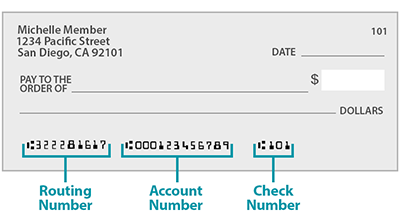
We are open Monday through Friday from 8 a.m. to 5 p.m. Our office is able to take cash, checks and all major credit cards as forms of payments.
We are located at: 845 22 Road, Grand Junction, Colorado 81505
The Grand Valley Power office is traditionally closed on:
- New Year's Day
- Memorial Day
- Independence Day
- Labor Day
- Thanksgiving Day & the day after
- Christmas Day
A complete list of holiday closures is available on our website.
Send your payment, along with the payment stub, to:
Grand Valley Power
PO Box 190
Grand Junction, CO 81502-0190
We include a pre-addressed return envelope with your monthly bill.
Did you misplace your return envelope? It happens. Simply mail your payment and bill stub to the address above. Keep your due date in mind! If your payment needs to be made within 2-3 days, we suggest to use another form of payment or by dropping it off in-person to our office to avoid late payment charges.
Grand Valley Power has payment drop boxes at the following locations:
- All City Market stores in the Grand Valley (except the 12th and Patterson location)
- All Safeway stores in the Grand Valley (except the Redlands location)
These drop boxes are clustered with other utility drop boxes in each store.
We also have a drop-box outside of our office at 845 22 Road, Grand Junction, CO 81505.
We do request that all payments be made by check or money order be placed in an envelope with your billing stub(s) and that your name be written on the envelope.
Please be aware that drop-box payments at local grocery stores are mailed to us. We suggest either payment by phone or online if you are 2-3 days within your due date to avoid late fees.


Also known as paperless billing, when you sign up for E-Bill you receive your bill via email or by text. If you ever need to review or look at current or past bills, you can access them through GVP’s SmartHub online portal or app.
Enrolling in e-bill will help save GVP money on postage and printing, which helps us pass savings onto you! Your bills and payment records are accessible on SmartHub – no more hard copies.
How to sign up for e-bill on the SmartHub website (existing users):
- Log into SmartHub
- Click on Settings
- Click on Paperless Billing.
- Toggle “Go Paperless” switch to “ON”
How to sign up for e-bill on the SmartHub app (existing users):
- Open the SmartHub app from your mobile device
- Log into SmartHub
- Click on More (three dots) and select Settings
- Select Paperless Billing
- Toggle "Go Paperless" switch to the right to turn “ON”
If you do not have a SmartHub account yet, please sign up here to get started.
If you are making a payment to prevent a disconnect, you should not use the drop box; instead personally deliver those payments to the office or make immediate payments by calling our toll-free number: 855-939-3619 or online through our Pay Now (one time payment) option.