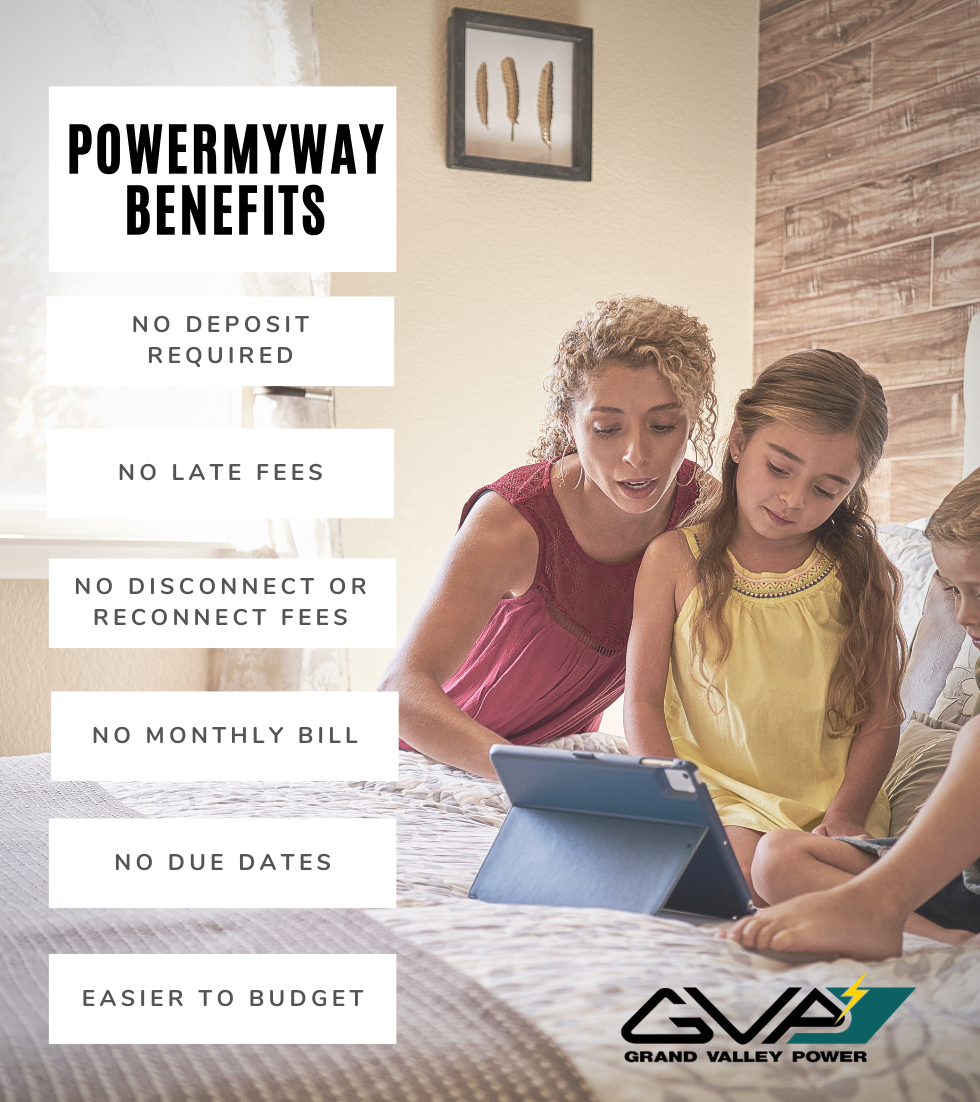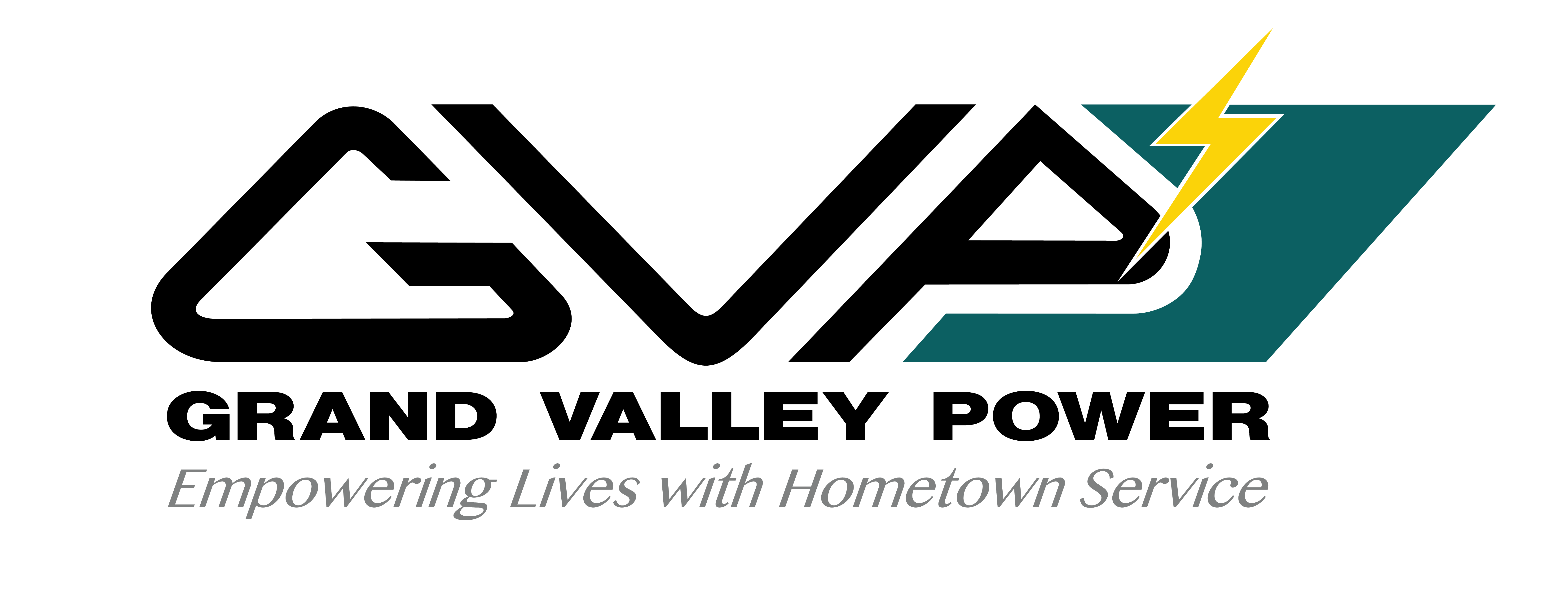GVP's PowerMyWay Prepay Program keeps you in control.
Grand Valley Power’s newest option for paying your bill puts you in charge of your account. It’s called the PowerMyWay Prepay Program. Similar to purchasing food, gasoline, or groceries - prepay billing allows you to pay for electricity how and when you choose.
You can "fill up" your PowerMyWay account much like you would your car’s gas tank. When your account gets low, add more money any time of day or night. Your account is right at your fingertips, either through your smartphone with our GVP app or on your computer.
How does it work?
-
Load Your Account:
Grand Valley Power members who wish to enroll in the PowerMyWay Program can load their account with money online via SmartHub, or over the phone 24 hours a day using a credit card or checking account number. Funds can also be loaded onto an account by visiting us in person at our main office using cash, check, or credit card.
-
Use Electricity:
Money will be withdrawn from member's PowerMyWay account following a daily bill calculation. Once the account reaches the low credit balance threshold, members will receive a daily email or text message notifying them that you are close to empty.
-
Reload Account:
Members reload their account with funds to continue electric service. If an account reaches a $0 balance that member's electricity will be automatically disconnected until more money is loaded on their account.
Who can sign up?
Most residential members are eligible unless they prefer to participate in:
- Net Metering
- Auto Pay (EFT)
- Budget Billing
Please note, that if you do not have a residential rate account (FH-1 rate), you cannot participate in the program. If you have a medical condition or necessity that requires electricity, please contact us.
How do I get started with PowerMyWay?
To learn more about this program or to sign up, visit our office or call us at 970-242-0040, and one of our representatives will be happy to go over the program with you. Please note, you’ll need access to either a smartphone or a computer with internet capabilities in order to participate.