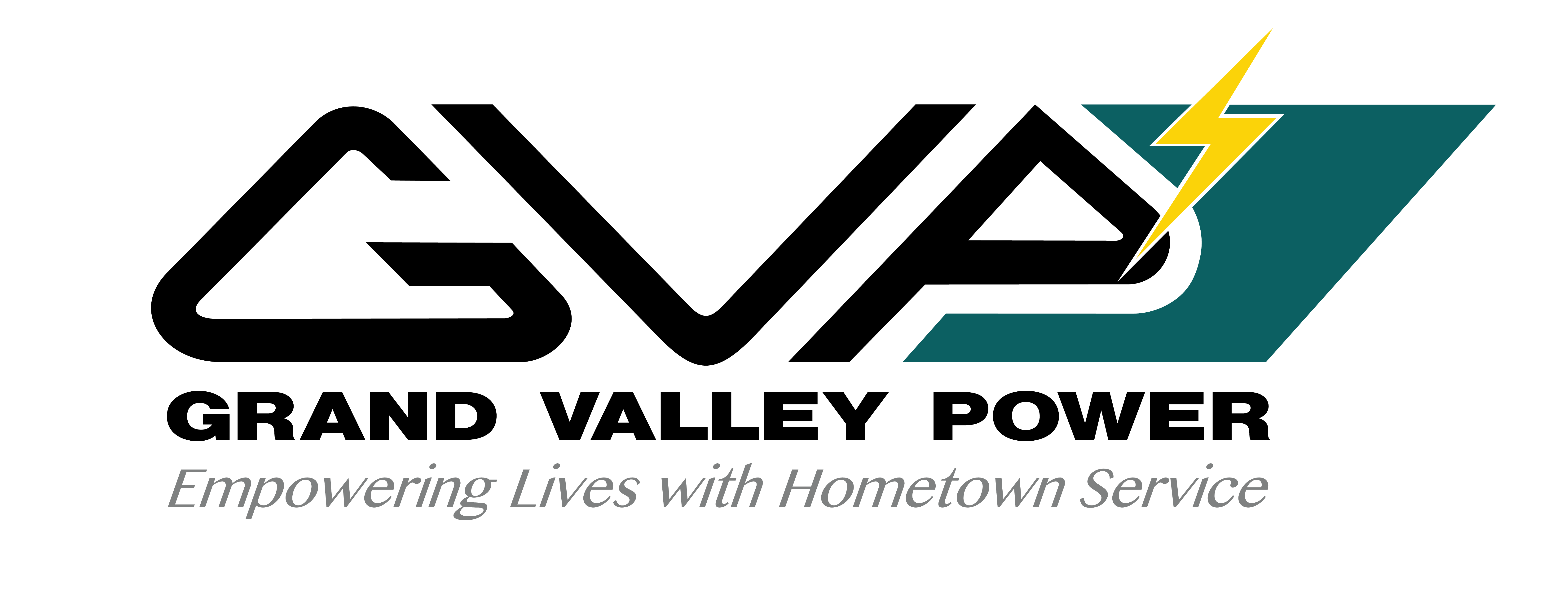Stay Connected
GVP offers text messaging and email notifications through SmartHub to help keep members stay better informed during power outages.
When enrolled for Outage Alerts, members will receive notifications when:
- GVP is aware of an outage that may be affecting your area,
- and when power is restored.
You can access SmartHub from the web or by our SmartHub app!
If you don't have a SmartHub account yet, signing up is easy and only takes a few minutes.
Pilot Program FAQ
Members will receive a text message or email as soon as power to your home or business is verified out. "Verification" of an outage can take some time due to unknown causes or actual members out. We'll do our best in getting this message to you as soon as we can!
Members will receive messages through the following times:
Monday - Friday from approximately 8 a.m. to 5 p.m. daily.
- During the pilot, outage alerts will not be active through the weekends or after hours.
The first text message or email will acknowledge that GVP has verified an outage in the area and that your home or business may be affected. In addition, this message will let you know that our crews have been dispatched and are on their way to safely restore power.
The final message you will receive is confirming that GVP has restored power.
We encourage our members to visit our Facebook or Twitter pages, or our Outage Center for additional information such as expected restore times or cause. Restoration times are often hard to predict or unknown, and for this reason we will not include restore times until our dispatch report cause and estimated times. In addition, our social channels and outage center host other useful information to help keep you informed of our progress so you can plan accordingly. We also provide helpful tips and safety reminders when power outages are prolonged.
Please note: We are testing our outage notifications to ensure we're meeting your needs and expectations. During the pilot phase, please expect to hear from us about your experience through a follow-up survey. While we try and get the message right - we certainly want to hear from you if your power is on and we're sending you messages that it's off. Thank you for your understanding and willingness to be a pilot member!
Members can get alerts via text or email about power outages, plus other account alerts (such as when your bill is available) through SmartHub. You can access SmartHub from the web or by an app!
If you don't have a SmartHub account yet, signing up is easy and only takes a few minutes.
Once you have an account, follow these steps
-
In the App
- Click the upper left corner - hamburger menu.
- Click on "Settings" and then click "Contact Methods".
- Click the option for “Phone” and/or “Email.”
- Proceed to enter the necessary information.
- Once contact methods are complete, go back to “Settings.”
- Click on "Manage Notifications" under the Notifications section.
- Click on the Service tab.
- Choose which cell phone and/or email address you would like to receive the notifications for all of the alert types.
-
On the Web
- Sign in to your online account.
- Click on "Notifications" in the menu.
- Click on "Manage Notifications".
- Click on the Service tab.
- Choose which cell phone and/or email address you would like to receive the notifications for all of the alert types. If you have no contacts listed, you can add contacts under Manage Contacts.
Please note, you must agree to the terms and conditions. You will also receive a verification by text or email (depending on the method you choose). Ensure you enter the verification code to complete your registration. You can change your settings at anytime.
At this time, you cannot report an outage by text or email.
A code will be sent by email or text (dependent on what notification method you choose to receive alerts by). Once you verify and confirm your contact information and agree to the terms, you're set!
Remember, you can always change your alerts! Either unsubscribe or text "STOP" to stop receiving messages.
You can text the following:
HELP - prompts for help
STOP - will remove you from future text messages
UNSTOP - re-enroll alerts if you have removed yourself in the past
You cannot report an outage by text or email. You CAN report an outage through our SmartHub app or by calling 970-242-0040.
Commands are not case sensitive - you can text STOP or stop for the same results.